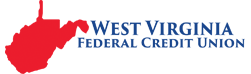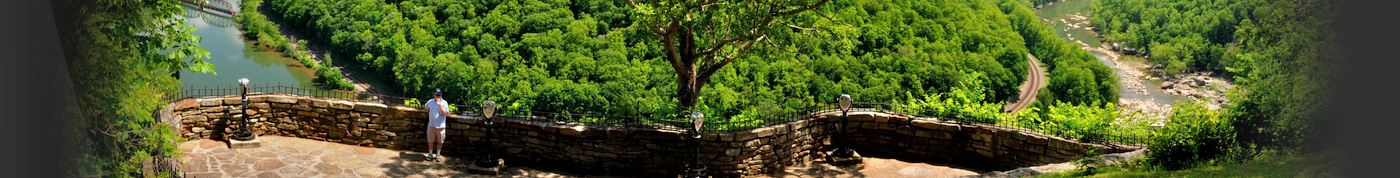How West Virginia Federal Credit Union is Convenient for You
Learn more about our convenient services
You could have gone to any bank or credit union for your checking account, so we appreciate that you chose West Virginia Federal Credit Union.
We invite you to look around and find out how you can get the most out of our built-in convenient services. See Below:
More hassle-free ways to bank:
At West Virginia Federal Credit Union, we understand the daily demands of life and want to simplify the way you bank. Our convenient services will help you have more time to focus on the more important things, because you can bank where, when, and how you want. Give us a call at 304-744-MYCU (6928) or stop by one of our convenient locations to learn more. Our staff will be glad to assist you over the phone or in-person.
Remote Account Opening
For Members Only - located in Home Banking, select More at top of screen and click on Open New Share.
Loan Application
For Members Only - located in Home Banking, select Loan Application at top of screen.
Surcharge-Fee ATM's
Alliance One is a group of financial institutions that have joined together to provide their members/customers with access to a nationwide network of over 4,700 surcharge-free ATMs.
The Alliance One link is located on our website for easy navigation to the nearest ATM in the network. To avoid these costly foreign ATM service fees, just look for the blue and white Alliance One logo on ATM’s around town or across the USA. You also can search for participating Alliance One ATM’s anytime by visiting www.allianceone.corp.
Debit Card
Shopping couldn’t be easier, leave your checkbook at home when you have our Visa Debit Card. It allows you to access funds from your checking or savings account wherever you see the VISA symbol, at more than 24 million stores, restaurants and other locations worldwide. So whatever you are shopping for – don’t worry. Take the card that lets you pay without writing checks or carrying cash.
Card@Once
It is an instant card issue solution for new debit card issues or replacement of lost cards. With traditional card fulfillment, it can take up to 10 days to issue, mail and activate cards. With WVFCU’s Card@Once a secure, affordable solution for personalization and issuance — our branch personnel can distribute fully functioning, permanent cards within minutes.
Online Banking
With Online Banking, you gain immediate access to a wide range of banking services and convenient, time-saving features that are as close as your personal computer 24/7/365.
Mobile Banking
Mobile banking is essentially an extension of the Internet Banking platform. We offer a Responsive Design to provide access from a variety of devices. So whether you are at home on your PC or on the go with your Mobile Phone, Mini-Tablet, Tablet or Laptop, www.wvfcu.org will automatically format the display to provide you the optimal view for navigational ease and access.
Remote Deposit Capture (RDC) - Mobile Deposit Capture is secure, online banking service that allows eligible members of West Virginia Federal Credit Union to deposit funds using their smartphone (Download App - iPhone/App Store or Android/Google Play), into their WVFCU account.
Mobile App
Connect with WVFCU Mobile app to view all your finances quickly and securely, available on IPhone & Android. Take your finances into your own hands today and download our app. To start using the app you must be enrolled in online banking.
eAlerts
It’s time to manage your accounts smarter by staying informed about balances, payment dates and more. With eAlerts you can have activity alerts sent to you by email the same day the activity occurs. It helps you to manage your money.
eStatements
Receive your monthly statements electronically and view them online. It’s the safest and most secure way to receive your account information! To get started you must sign up for eBranch. Once you have signed into eBranch, click on eStatements located on the red menu bar. Select “I would like to receive eStatements”. You will receive an email notifying you that your eStatement is now available to view.
Online Bill Payment Service
No stamps, No envelopes, No problem!
With our FREE Online Bill Payment, paying your bills online has never been easier, faster and more secure. With Online Bill Payment, you will never have to worry about missing an important payment or losing a payment in the mail. Plus, every bill payment is recorded, tracked and guaranteed to be sent.
24-Hour Telephone Banking – PAT (Personal Account Teller)
You can obtain information about your accounts at West Virginia Federal Credit Union twenty-four hours a day using our automated phone banking system. Dial 304-744-CU24 (2824).
Overdraft Protection
Eliminate the possibility of overdrafts. Sign up for overdraft protection by linking your share savings account to another deposit account for protection.
Direct Deposit
Want instant access to your paycheck, Social Security or other recurring credits? With Direct Deposit, you can avoid situations such as losing your paycheck, excessive visits to the credit union and bouncing personal checks, because your money is securely deposited into your account electronically. This service is safe, convenient, reliable and quick.
US Mail Services
Deposit and Loan payments may be mailed to the following address (no cash or third-party checks):
West Virginia Federal Credit Union
Payment Processing Center
P.O. Box 18487
South Charleston, WV 25303-8487
If you use a third party Bill Pay service, please update your payee information with the above address. As a reminder, members may be eligible for an interest rate discount if they elect a WVFCU ACH Payment Option. Please ask our Member Services for details.
Retail Services
The following services are available at any of our convenient locations.
- Night Depository
- Notary Service
- Official Checks
- Safe Deposit Box
- Wire Transfers
- Coin Counter Machine – (check your local branch)