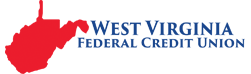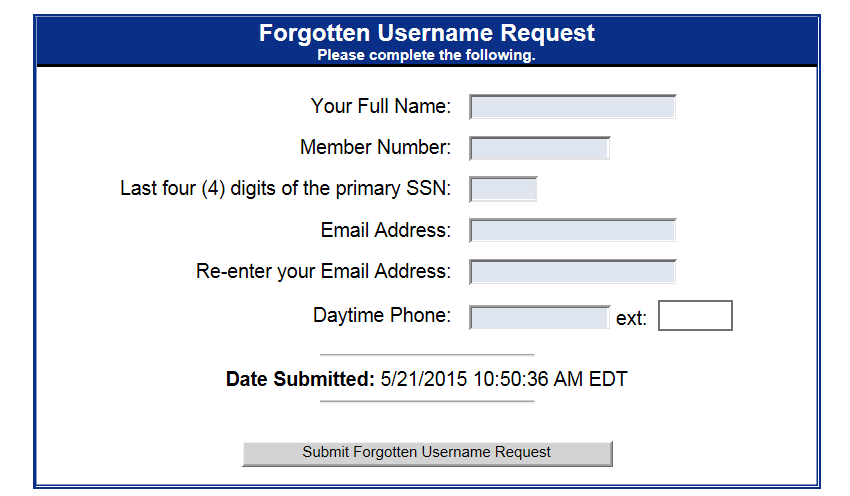- Enrollment. To access eBranch Online Banking, type our web address www.wvfcu.org.
- Login. When accessing eBranch Online Banking you will be required to enter your Username (member number or customized name) and then tab down and enter your Password. Both Username and password can be changed from inside the Online Banking under Your eBranch – Change Password or Change Username under Member Preferences.
- Change Password/Username. If you forget your Username or Password – just click on the appropriate link located on the eBranch Online Banking login page and complete info. You will receive an email with your current Username or, in the case of a forgotten password, a temporary password. Both username and password can be edited once you are logged in to eBranch Online Banking. To change or customize your username click on Member Preferences. There are two tabs listed under Member Preferences, one for Security which allows you to customize your Username and the second one Nicknames to customize account names. Making your account management more personal. Go to Your eBranch to change your username or password.
→
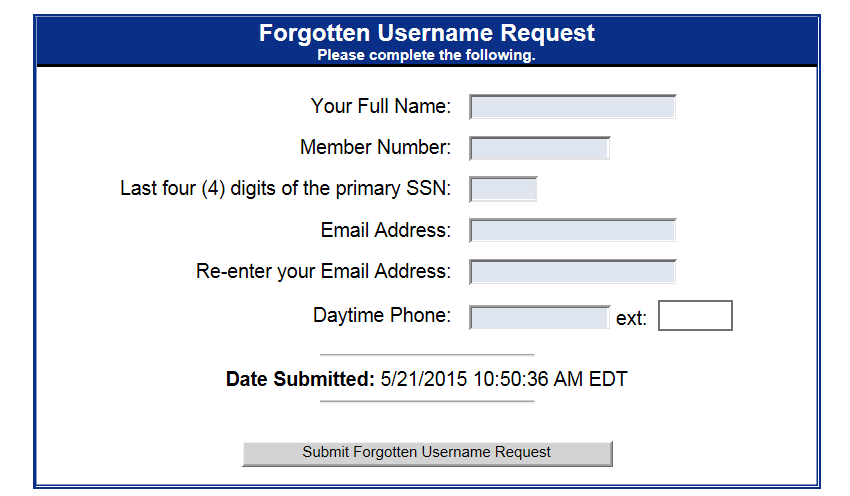
Same screen appears if you select Forgotten Password. Once the form is completed and submitted an email will be sent to the member with their current Username or in the case of Forgotten Password – a temporary password.
Go to main navigation