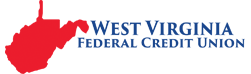How can I make loan payments online?
Yes, just go to the Transfer Tab on Mobile App or Home Banking and create your transfer.
You have several options to make your loan payments:
- Set up electronic payment with WVFCU. You would sign an ACH Origination Request Form and provide a voided check.
- Make one-time payments or recurring payments in the Home Banking/Mobile App Transfers module from your checking or savings account with WVFCU.
- Make one-time payments or recurring payments from your WVFCU checking account with Bill Pay.
- Use the Loan Payment tab located on WVFCU website to make a payment. There is a fee, it is disclosed prior to submitting payment.
This answer has been viewed 5668 times.
Go to main navigation