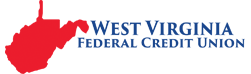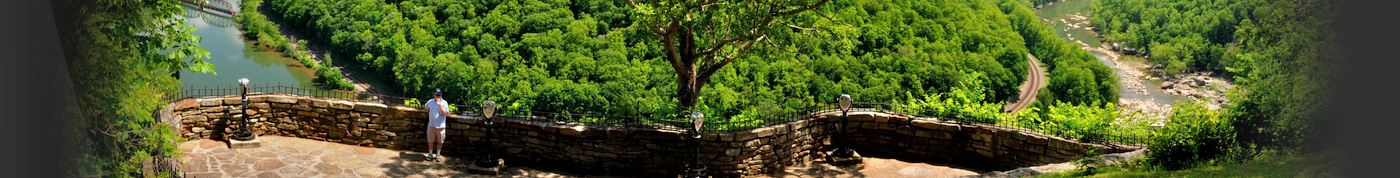How does canceling an automatic payment (recurring payment) different then just canceling a payment?
To cancel automatic payments, also referred to as recurring payments, sign into the Payment Center, select the payee, click on the "AutoPay" link and select "Stop AutoPay."
To cancel a regular payment, sign into the Payment Center. On the right side of the screen, you will see Pending Payments, chose a payee, and click on the "Cancel" link. If the cancel link is not showing in the pending payment, the payment may already be in process. For assistance call 866-820-9920.
This answer has been viewed 2193 times.
Go to main navigation