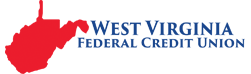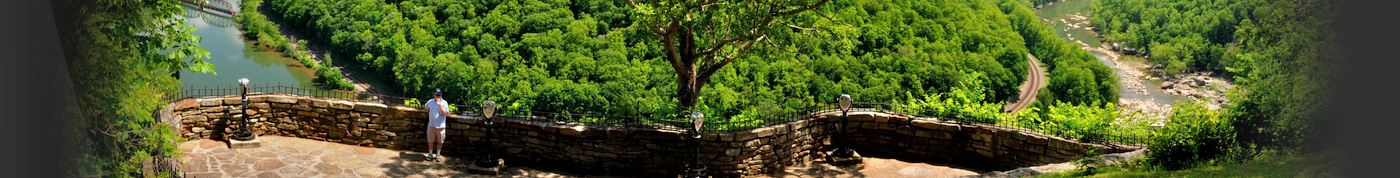Can I stop, cancel or edit a payment?
To stop a payment before your deliver by date, sign into your Online Bill Pay account, go to the Payment Center. On the right hand side under Pending Payments, click on the "Change" link for the payment you'd like to change to edit.
If you'd like to stop your payment after the delivery date please call 866-820-9920 with your payment details. If it is a draft check call 304-744-MYCU (6928). We will advise if it is possible to stop or cancel your payment and if a fee applies for the stop payment request.
This answer has been viewed 2100 times.
Go to main navigation